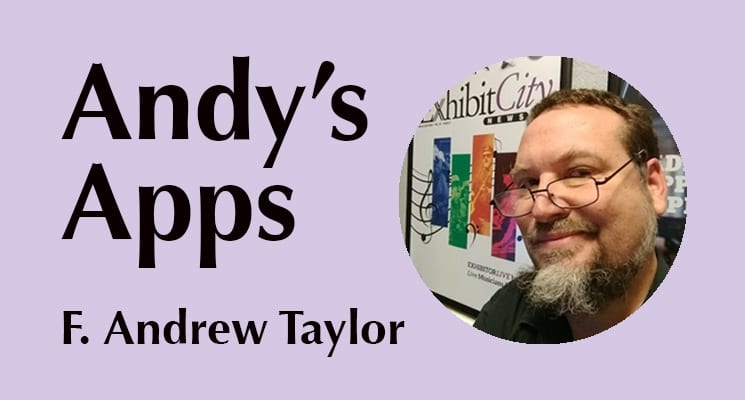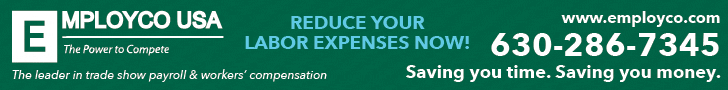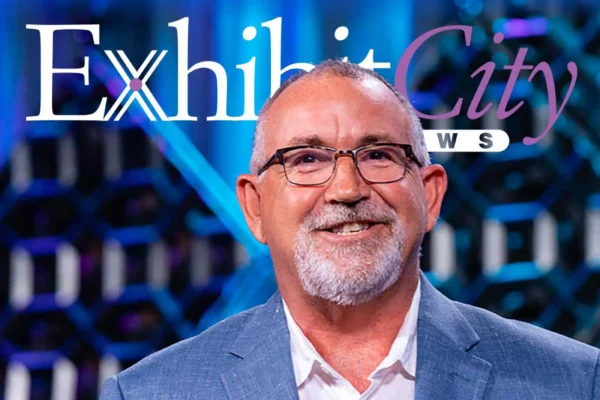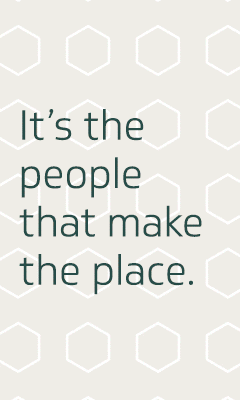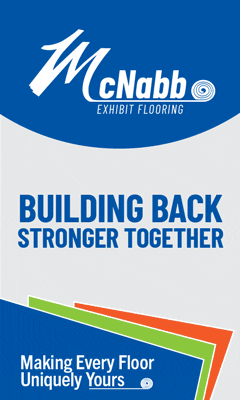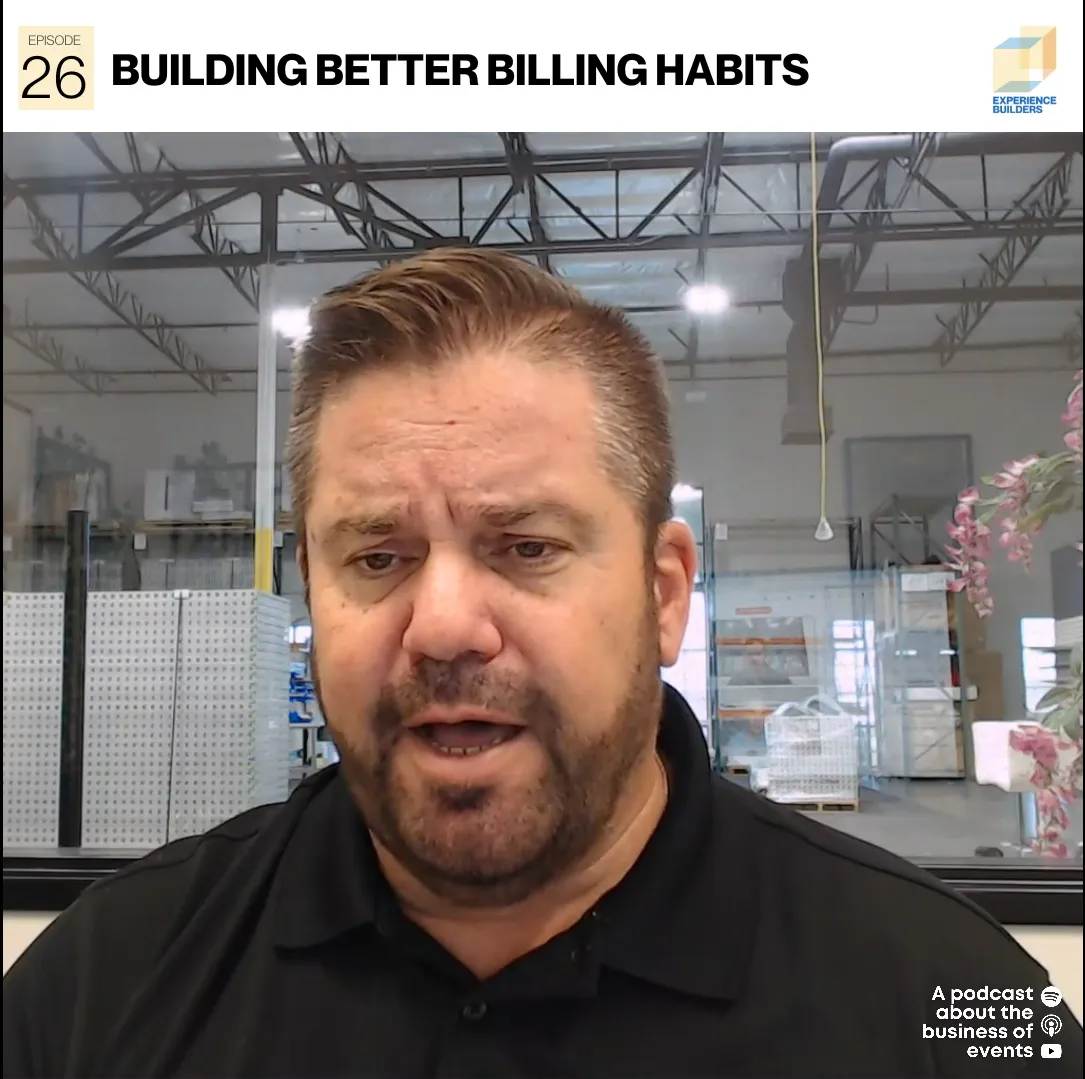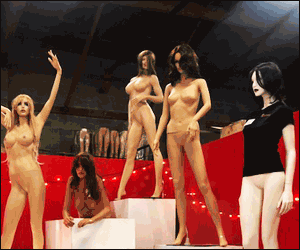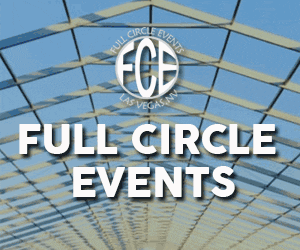by F. Andrew Taylor
 Your smartphone can be a very versatile tool, in the more traditional use of the word. I’m not suggesting you use it as a wedge to hold open a door or as a makeshift hammer, although I’ve seen both done… spoiler alert: neither is a great idea. Simply download a few apps that can turn your phone into toolbox. All the apps in this article are available for iPhone and Android.
Your smartphone can be a very versatile tool, in the more traditional use of the word. I’m not suggesting you use it as a wedge to hold open a door or as a makeshift hammer, although I’ve seen both done… spoiler alert: neither is a great idea. Simply download a few apps that can turn your phone into toolbox. All the apps in this article are available for iPhone and Android.
Laser Level is a suite of tools by Nordic Nations. A tap brings up a bubble level, a Clinometer to measure angles or a laser level. The use of the first two is pretty self-explanatory. The laser level doesn’t actually fire a laser, rather the user holds his or her phone up, looks through the camera and a laser line that is parallel to the floor is superimposed on the image. Great for trying to line up pictures or
signs while building a booth or to get your kids’ drawings on the refrigerator lined up just right.
Smart Measure, an app by Smart Tools Co., uses the camera interface to measure the height of an object by lining up points in the camera and clicking on them. The tool is calibrated to the user’s height and isn’t accurate enough to draw blueprints from, but it’s a great general measurement tool. It accurately calculated the heights of several people during an office field test.
Army Knife, by Lazaros Vrysis, includes several tools, but no actual knife. Some are more useful than others. Most phones already have a stopwatch, a timer, a calculator, a mirror and a way to use it as a flashlight built into it. At first glance the magnifying glass looked like it fell into that category, but it does allow the light to be turned on at will, something most phone cameras won’t do. The bubble level isn’t as flashy as the one in the Laser Level app, but it’s functional. The really useful tools for exhibitors are the compass and the unit convertor, which instantly converts measurements to all available formats, in case you want to know how many degrees
Kelvin it is outside, or how many knots it is from Kansas City to Des Moines. There’s also a ruler. A common problem with ruler apps is that they don’t take different screen sizes into account, so be sure to calibrate it with a traditional ruler before you get out in the field.
Handyman Toolbox by Job Manager is another mixed bag with some redundant tools like a stopwatch, timer and calculator, and few more interesting and useful ones, like a plumb bob and a dimensioning tool for drafting notated project files from pictures taken on site. There are also some repeats, like a magnifier, a unit converter, a bubble level and Picture Align, which is similar to the Laser Level tool but adds a vertical line. There is also the Geometry tool, which allows you to easily calculate the area and volume of shapes including cubes, pyramids, parallelograms, barrels and more. The final oddity is the Torch (flashlight for Americans), which not only lets you turn on your phone’s light but adds the option of turning the screen into a light with a choice of seven colors either blinking or
not. There’s even one that rapidly cycles through the seven colors. Presumably there is a very specific use for this other than triggering seizures but in the apps world, one can never be sure.
Andrew Taylor is an award-winning journalist, artist, photographer, cartoonist and illustrator. He also works in film production, does local historical research and has been an amateur stunt driver and rodeo participant. Contact him at fandrewt@exhibitcitynews.com.
This story originally appeared in the September/October issue of Exhibit City News, p. 64-65. For more pictures and original layout, visit http://issuu.com/exhibitcitynews/docs/ecnflipbook_septemberoctober_2018_o?e=16962537/64174552