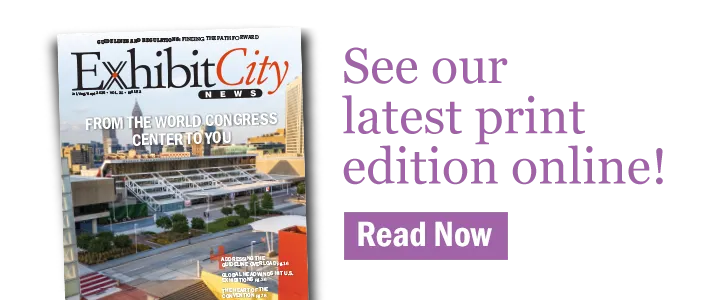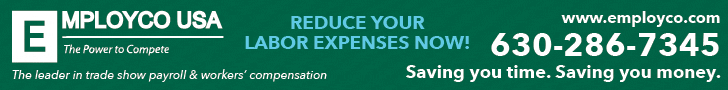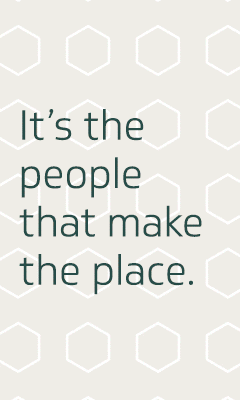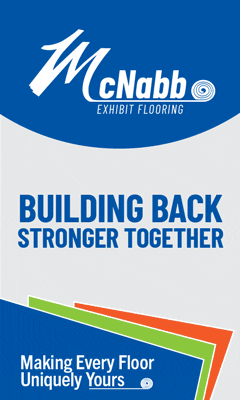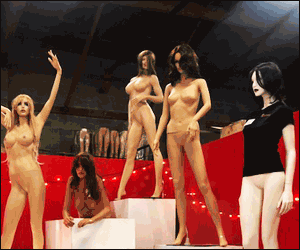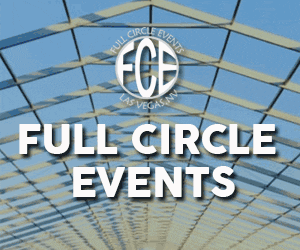Software developer MALEKKO Software Systems extended Xzibitware’s Custom Drawing BOM List Creation Tool to allow users to report exhibit part sizes in Metric and Imperial Units simultaneously.
Detailers can stop reaching for their calculator so their exhibit detail drawing materials lists can show part sizes in both Metric and Imperial units. Shop personnel having a hard time working in metric units will really like seeing both Metric and feet and inch (or fractional inch) values in the same BOM List.
“We were looking through a collection of exhibit drawings with materials lists and noticed that several of them showed metal, panel, shelving, flooring, counters, and countertop part sizes in both Metric and Imperial units,” said Richard Maddox, president, MALEKKO Software Systems in Atlanta. “Except for small 10 x 10 booths, it already can take a fair amount of time to manually create an exhibit drawing materials list in AutoCAD. Having to stop and calculate part sizes in alternate units so that both units of measure can be shown (typed-in) in the same list can make tabular materials list (BOM) creation even more tedious and time-consuming.”
To make matters a bit more complicated is in the U.S., different exhibit companies seem to have their favorite units of measurement their designers and detailers prefer to work in. For one set of companies, their designers and detailers may prefer to work in feet and inches (imperial units) while another group of companies may prefer to work in millimeters (metric units).
Then, there is the convention set by the exhibit industry years ago that vertically oriented metal structural elements in an exhibit, such as posts, should have their sizes reported in imperial units while horizontal elements, such as beams and crosspieces, should have sizes reported in metric units. If this weren’t enough, it also seems that shop personnel in the U.S. seem to have an easier time working in imperial units when they are fabricating non-metal parts, such as panels, facades, shelving, flooring, counters and countertops. And many of them prefer to see metric metal (Octanorm, e.g.) part sizes shown in both metric units and imperial units.
Taking all of these factors into consideration, it seemed logical that enhancing Xzibitware’s custom drawing BOM List tool to offer a dual unit size reporting option would help a lot of exhibit designers and detailers, regardless of what units they preferred to use in their work. Conversion to alternate units (metric to imperial or imperial to metric) can be automatic now–done so fast that virtually any size BOM list can be created in just a few seconds.
To learn more, visit http://www.malekko.com/.